General Information for Suppliers
Working with us
We are a partner and customer to some of the most successful companies in Australia and North America and are interested in partnering with suppliers who can help us create value. If you’d like to work with us, or have any feedback on your engagement with us to date, please contact our Procurement Operations team.
Terms & Conditions (T&Cs)
Australian Supplier Standard T&Cs (PDF)
USA Supplier Standard T&Cs (PDF)
Additional information for suppliers
Supplier Sustainability Code of Practice (PDF)
Transurban is a signatory to the Business Council of Australia’s (BCA) Supplier Payment Code. Should you have any questions around our participation in this Code or queries around the status of a payment under this Code, please contact our accounts payable team at accountspayable@transurban.com.
Transurban Whistleblower Policy (PDF) and our Whistleblower Service (link).
Third Party Works Affecting CityLink Early Advice Request
This e-form is to be filled out by any third party who seeks to undertake works that may impact CityLink. This is an initial contact point. You will receive further contact regarding next steps, including if additional information is required.
Note: Submitting this form does not give the requesting party any right to access our asset. This is NOT a CityLink Permit to Work – A separate detailed and approved Permit to Work on CityLink is required before any work or access can commence. This form is not for emergency access.
E-form: Third Party Works Affecting CityLink Early Advice Request
We operate roads in Sydney, Melbourne, and Brisbane in Australia; in the Washington DC area of Virginia in the United States; and in Montreal in Canada.
It is important for us to know who comes onto our sites, what they are doing and when the activities will take place.
Anyone who undertakes work on, or requires access to, Transurban sites (including our roadside assets and our corporate premises) is required to apply for and obtain an "Access Permit" known as an ATA (Authority to Access) or Transurban Authority Permit (TAP) prior to accessing our sites.
Each person attending site must have a site-ready ATA/TAP and will be required to “sign in” to obtain access once at site. Note: Prior to requesting for an ATA, an applicant must have completed the online Transurban Asset Induction (see below for further information on the Transurban Asset Induction).
Accessing Australian Transurban sites
Understanding the steps for Authority to Access:
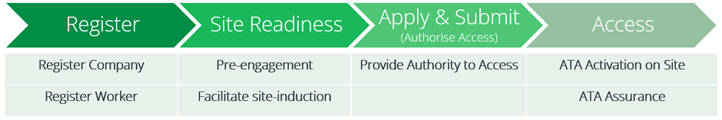
| Register Company | The company or business entity is registered as a Transurban supplier or contractor in Permitted. |
| Register Worker | Individuals who require access within Transurban lease boundaries are registered in Permitted so they can be added to Access Permits. Note: Worker must have completed site-induction to be considered "site-ready". |
| Facilitate site-induction | Registered Workers provide a series of documents and perform online learning to be “site ready”. Documentation can expire and require renewal. |
| Pre-engagement | If required, Transurban will advise of additional documentation required for working on critical systems. |
| Provide Authority to Access | Companies or business entities directly engaged by Transurban (or companies working on behalf of organisations with assets and equipment located within lease boundaries) must apply for Authority to Access so workers can enter site. |
| ATA Activation on Site | Access Permit is activated and workers “tap on and off” to enter and exit site. |
| ATA Assurance | Transurban may from time to time perform checks on Access Permits. |
-
How do I register for access?
-
How do I access a Transurban site?
-
I’ve received notification of a pending access request. What is this, and what do I do?
-
My site ready status was green and is now red. What do I do?
-
Where do I go for additional support?
-
How to find and navigate Permitted Mobile Application?
-
How do I register my company for access?
-
How do I request access to a Transurban site?
-
How do I add workers to an Access Permit so they can enter site?
-
How do I add workers from a sub-contracted company to my Access Permit?
-
How do I apply for emergency or urgent access to a Transurban site?
-
What is a CSP and when do I need one?
-
Where do I go for additional support?
-
How to find and navigate Permitted Mobile Application?
-
How do I register my company for access?
-
How do I request access to a Transurban site?
-
How do I add workers to an Access Permit so they can enter site?
-
How do I add workers from a sub-contracted company to my Access Permit?
-
How do I apply for emergency or urgent access to a Transurban site?
-
Where do I go for additional support?
-
How to find and navigate Permitted Mobile Application?
-
How do I register my company for access?
-
How do I request access to a Transurban site?
-
Third Party Works Affecting CityLink Early Advice Request
-
How do I add workers to an Access Permit so they can enter site?
-
How do I add workers from a sub-contracted company to my Access Permit?
-
How do I apply for emergency or urgent access to a Transurban site?
-
What is a CSP and when do I need one?
-
Where do I go for additional support?
Applying for an ATA in Permitted (United States)
Montreal: A25 | Contact A25 operators directly |
North America: 95 Express Lanes, 395 Express Lanes, 495 Express Lanes | Use the Permitted System, detailed below. |
Anyone can apply for a Transurban ATA in Transurban’s access permit system, Permitted. Read the Authority to Access Procedure for full details of the ATA process.
Before applying for an ATA permit, please consider:
- All contractors accessing site must provide their ATA number to the Express Lanes Operations Center, to be signed into site.
- Work Access Permit (WAP) will not be approved under any circumstances by phone call, text or email.
- When arriving to site, call the Express Lanes Operations Center at 571-419-6046 (If busy call 703-992-0327 or 571-326-4664), with an approved ATA permit number before deploying and removing the MOT, with no exceptions.
- You must comply immediately when the Express Lanes Operations Center asks you to leave a Transurban site.
- Work must only occur within the VDOT Allowable Express Lane Closure hours. Any variance to the Express Lane guidelines must be approved by the Asset Management Team - VDOT Lane Closure Guidelines - NOVA District.
The end-to-end process consists of three phases: Register, Apply and Submit.
- Register
All individuals who require access to our sites are required to first register with Permitted, and complete Site Readiness as detailed in our Quick Reference Guide and video.
If you are unable to find your company within the system when completing your individual registration, please contact your Company Representative.
- Apply
Once registered and fully verified you will be able to log in and apply for an ATA. Refer to this Quick Reference Guide or video on how to apply for an ATA.
- Submit
Once your ATA application has been submitted, it will be reviewed by Transurban. Please allow up to 10 business days (depending on your region) for reviews to take place. If you edit your ATA request after submitting this will reset the 10 business day lead time, please ensure you capture all information upfront when submitting your request.
Back to Information for suppliers and contractors working on our sites
Information for developers
To obtain further information in connection with development works that may impact on Transurban assets, please contact us via 1300 166 214 (in Australia), (855) 337 5880 (in USA) or (833) 406 3209 (in Canada).
By registering for access or logging into these systems, you agree to the Transurban Terms of Use and the Transurban Privacy Policy. If you do not agree, you should not proceed.
